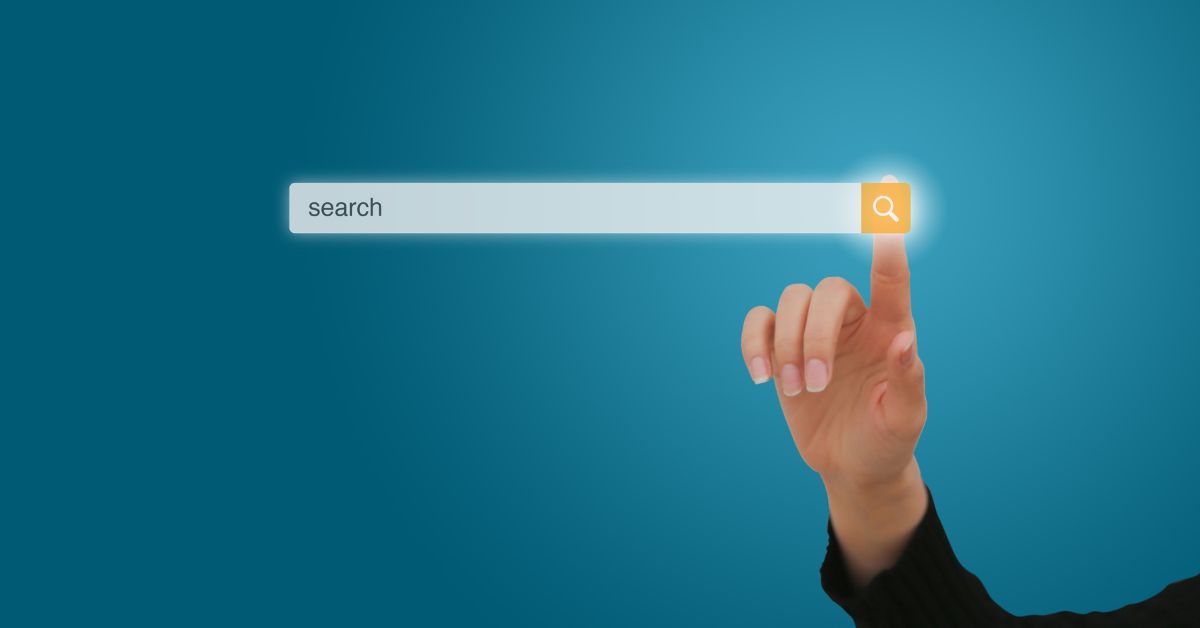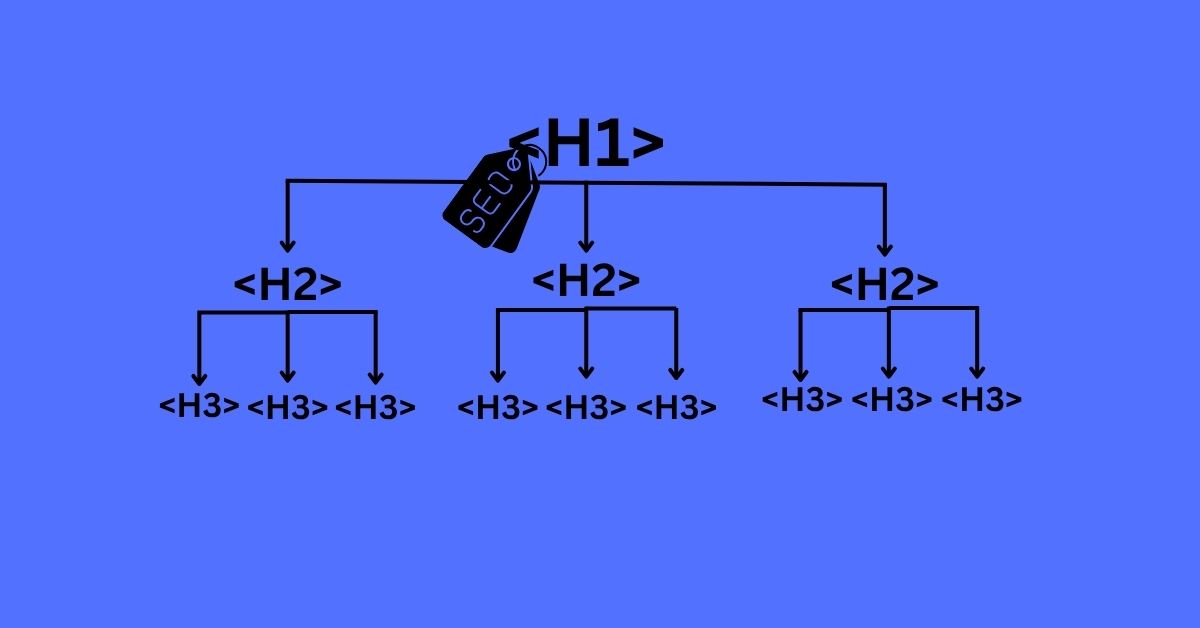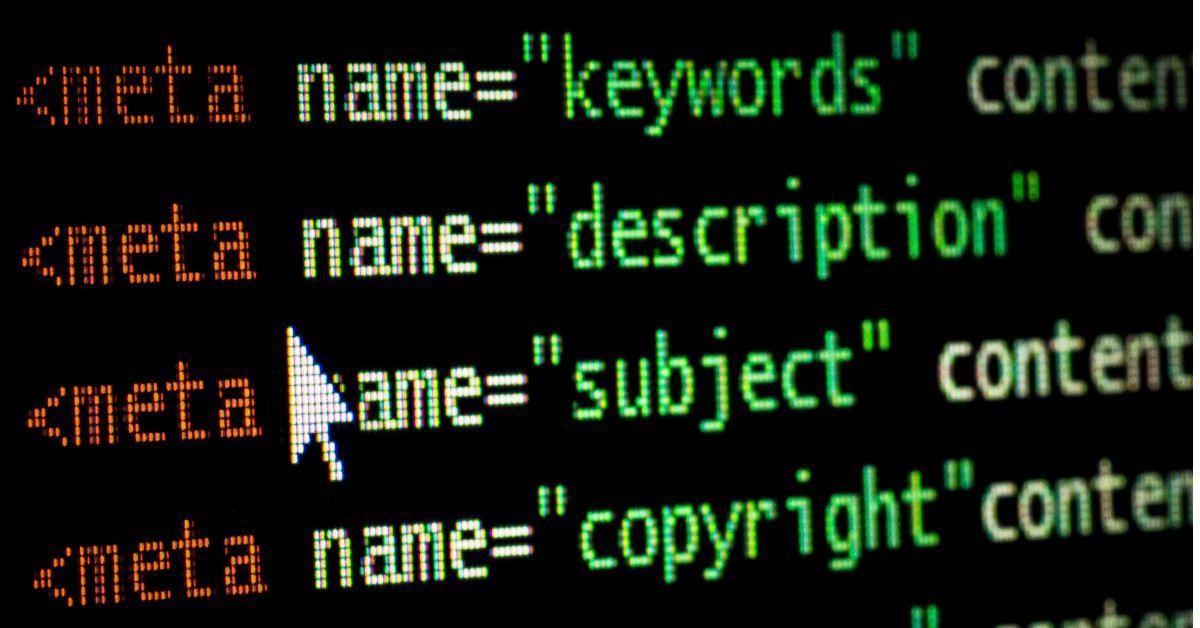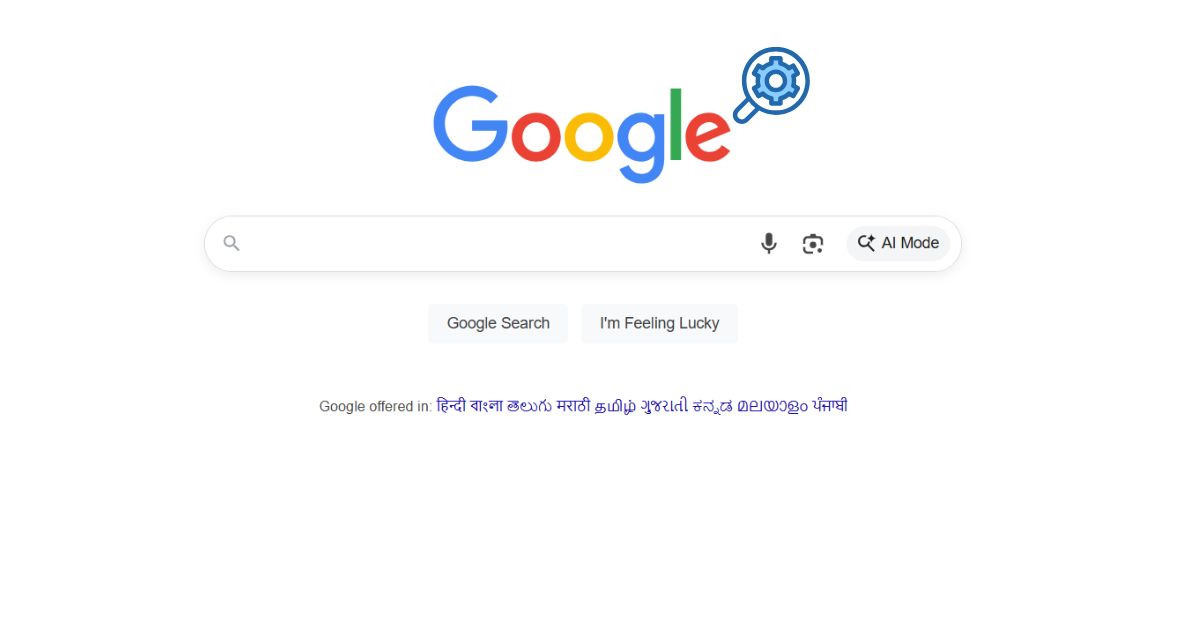
Whether you’re changing to a different browser or your current one suddenly switches your default search engine to something (we’re looking at you, strange toolbars), it is prudent to set Google as your default search engine if you like it best for its speed, accuracy, and familiarity.
In this guide, we’re going to show you how to set Google as the default search engine across the most popular browsers, including Chrome, Safari, Firefox, Microsoft Edge, and Opera.
Why set Google as the default search engine?
Google is not just the most popular search engine, it is also one of the fastest and most accurate. Setting Google as the default search engine ensures:
- Relevant and up to date search results
- Smart predictions and suggestions
- Integrated Google tools (Gmail, Docs, Maps, etc.)
How to Set Google as Default across Different Browsers
- Google Chrome (probably default already, but here is how to tell)
- Open Chrome.
- Click the three dots (in the top right corner) → Settings.
- Look for Search engines (on the left panel).
- Now select Google under “Search engine used in the address bar”.
- That’s it! You’ve now set your search bar to be powered by Google.
Mozilla Firefox
- Open Firefox.
- Click the three horizontal bars in the upper-right corner → Settings.
- Go to the Search tab.
- Under the “Default Search Engine” heading, choose Google from the drop down menu.
- You’re all done.
Microsoft Edge
- Open Edge.
- Click the three horizontal dots in the upper-right corner → Settings.
- Go to Privacy, search, and services → Scroll down to Services.
- Click Address bar and search → Select Google under “Search engine used in address bar.”
If Google isn’t an option, click Manage search engines, then add:
- Name: Google
- URL: https://www.google.com/search?q=%s
- Save, and make it default.
Safari (Mac/iOS)
On Mac:
- Open Safari.
- Click Safari in the menu bar (upper left corner) → Settings (or Preferences).
- Click the Search tab.
- Next to “Search engine,” select Google.
On iPhone/iPad:
- Go to Settings → Scroll down to Safari.
- Tap Search Engine → Select Google.
Opera
- Open Opera.
- Click the Settings icon in the left sidebar.
- Under Basic > Search Engine, choose Google.
- If not listed, go to Manage search engines and add it manually.
Pro Tip
If your search engine keeps changing on you, it may be an indicator of browser extension or malware. Try:
- Removing any unknown browser extensions.
- Running a malware scan on your system.
- Resetting your browser settings.
Pros To Make Google Your Default Browser
Setting Google as your default search engine provides convenience and efficiency by allowing you to access information faster and more accurately. Google’s search algorithm is powerful; it retrieves the most relevant results in a fraction of a second. When you change the default search engine to Google you’re not wasting that extra step to go directly to the Google homepage or manually switching from a less popular search engine.
Establishing Google as your default also heightens productivity, with smart, Google search suggestions already made for you. Personalized search results based on your activity and access to related tools (Maps, Images, News, Gmail) can boost productivity and reduce the time and effort you spend searching for local results. Google can deliver everything from research information to local restaurants, checking flight statuses, or solving a quick math equation, all within one search.
Moreover, Google’s voice search, mobile optimization, and predictive search, collectively provide a smooth experience from one “device” to another which is super important. Students, professionals, or others utilize search engines to gather information, and confirming Google as the default search engine limits how much time and effort you spend filtering out content that you will not use, while increasing the probability that you will find a credible source. Google also plays nicely with browser extensions, Google Docs, and other tools in the Google ecosystem, which will only ease your digital workflow.
In Summary
Making Google your default search engine does not take long to do and ensures consistent, reliable results every time you search. It does not matter if you are using it in Chrome, Firefox, Edge, Safari, or Opera; a few quick steps can keep Google just one click or key-stroke away.