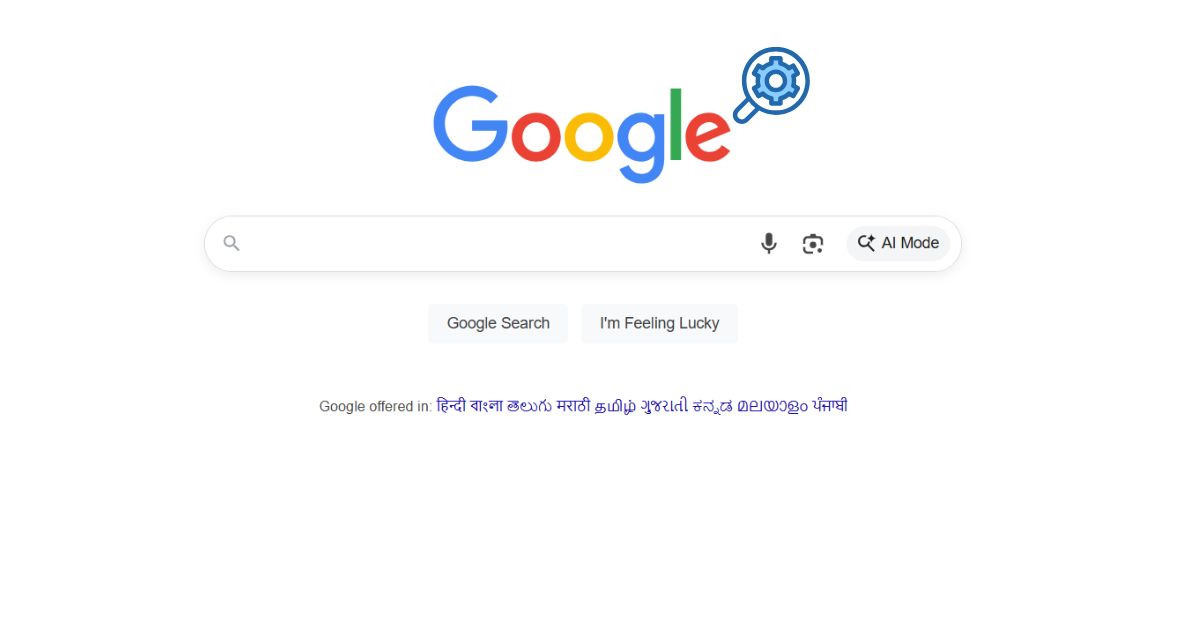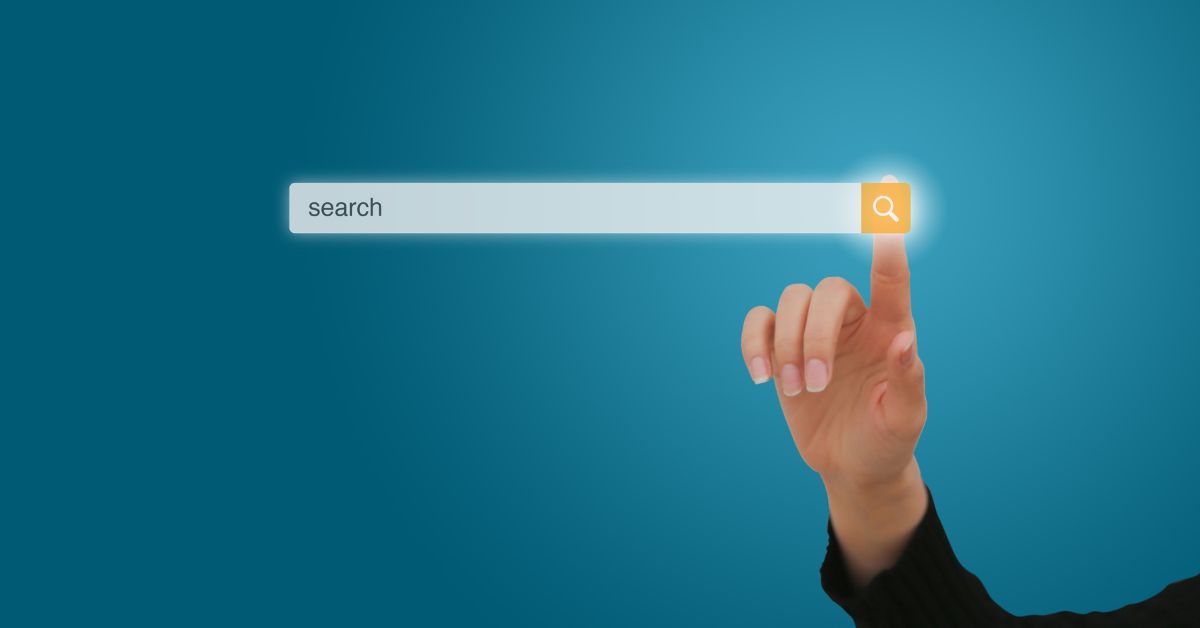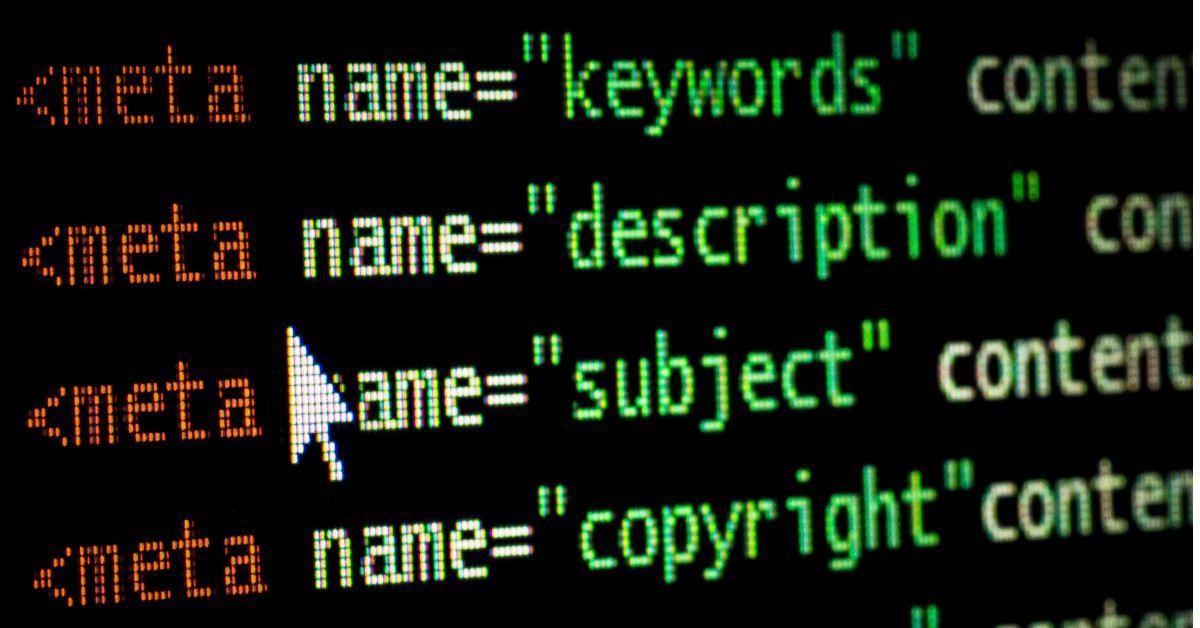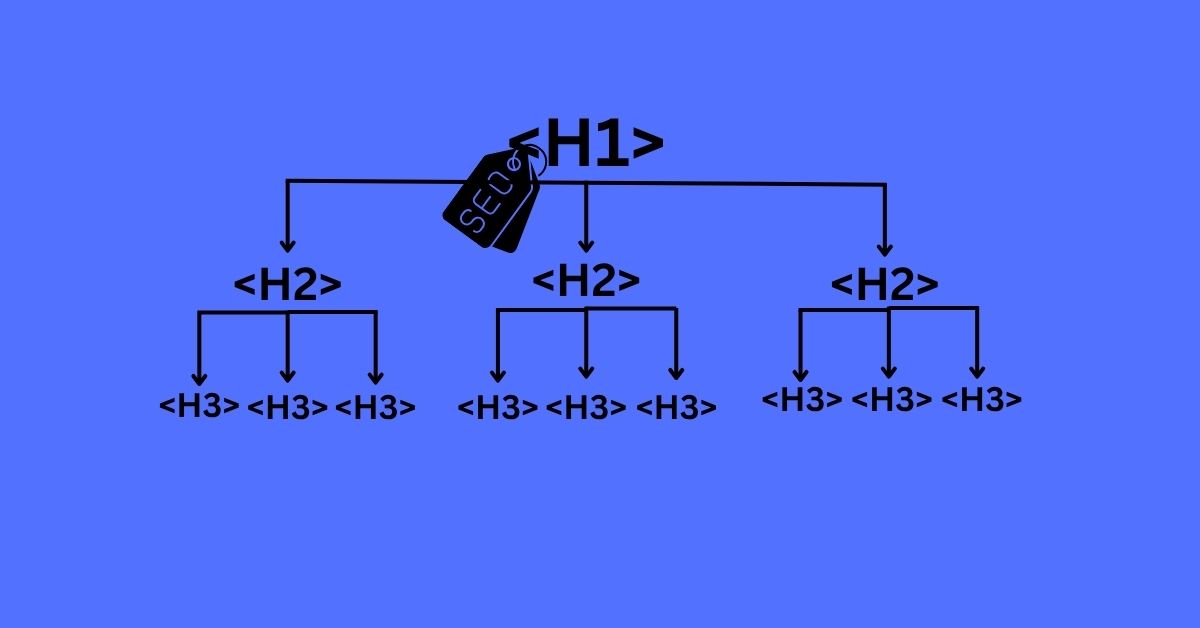
A simple website audit can reveal many vital signs of your online presence.
One of them is the H1 tag, which can signal to both users and search engines the main topic of a page. When used correctly, the H1 tag can enhance clarity, accessibility, and your chances of ranking well in search results.
But can you have more than one H1 tag on your page? And if you do, would it hurt your rankings or would it not make much difference?
It’s time we settle the debate and find out how to create web pages that both your users and search engines love.
Table of contents
How H1 Tags Work
The H1 tag is like the main heading of your webpage; think of it as a book’s title — helping you form a perception about the theme or the story it contains.
In HTML, it looks like this: <h1>Your Main Heading</h1>. Its job is to tell both visitors and search engines what the page is about, right at the top, setting the tone and focus for everything that follows.
Since the H1 is visible on the page itself, it’s different from the title tag, which appears in browser tabs and search results.
Simply put, the H1 acts as your page’s headline. While forming an H1 tag, you must make sure it’s as clear, descriptive, and closely tied to the primary topic of the page. So, even though you can have multiple subheadings like the H2, H3, H4, etc. the H1 is meant to stand out as the main event.
How Many H1 Tags Should You Use & Why It Matters for SEO?
Search engines like Google use H1 tags to interpret the main topic of your page. When bots crawl your site, they search for the H1 to understand what your page is about and what it wants to communicate. In a way, H1 tags help with indexing and can influence how your page ranks for relevant queries.
In the past, SEO experts recommended strict usage to a single H1 tag per page to maintain a clear content hierarchy. However, Google’s John Mueller has clarified that having more than one H1 tag won’t ruin your SEO since the search engine’s algorithms are sophisticated enough to parse multiple H1s, especially in complex layouts or when used for accessibility reasons.
Still, most SEO professionals agree that a single, well-optimised H1 makes your content easier to understand for both users and search engines. This approach keeps your content hierarchy logical and user-friendly. It’s because when you use multiple H1 tags, you risk confusing both readers and search engines about your page’s main focus.
Note: Google’s flexibility with H1 can be baffling, since you can use more than one H1 if it makes sense for your layout or accessibility needs. For example, an ecommerce website with multiple products on one page might use an H1 for each product. But for standard pages, such as blog posts, product pages, or landing pages stick to a single H1 for clarity and best results.
Best Practices for Heading Hierarchy
A well-structured page doesn’t stop at the H1. Use H2, H3, and other heading tags to break up your content and guide readers through your page. Using a single H1 throughout the page improves readability along with helping search engines understand the relationships between different sections.
Still need help with getting your on-page SEO right? Hand it to our SEO experts in NZ. We’ll run a detailed website audit, guide you on optimising your H1 tags, and everything else to keep your online presence growing. Just book your free consultation with an experienced seo company in New Zealand and we’ll handle the rest.