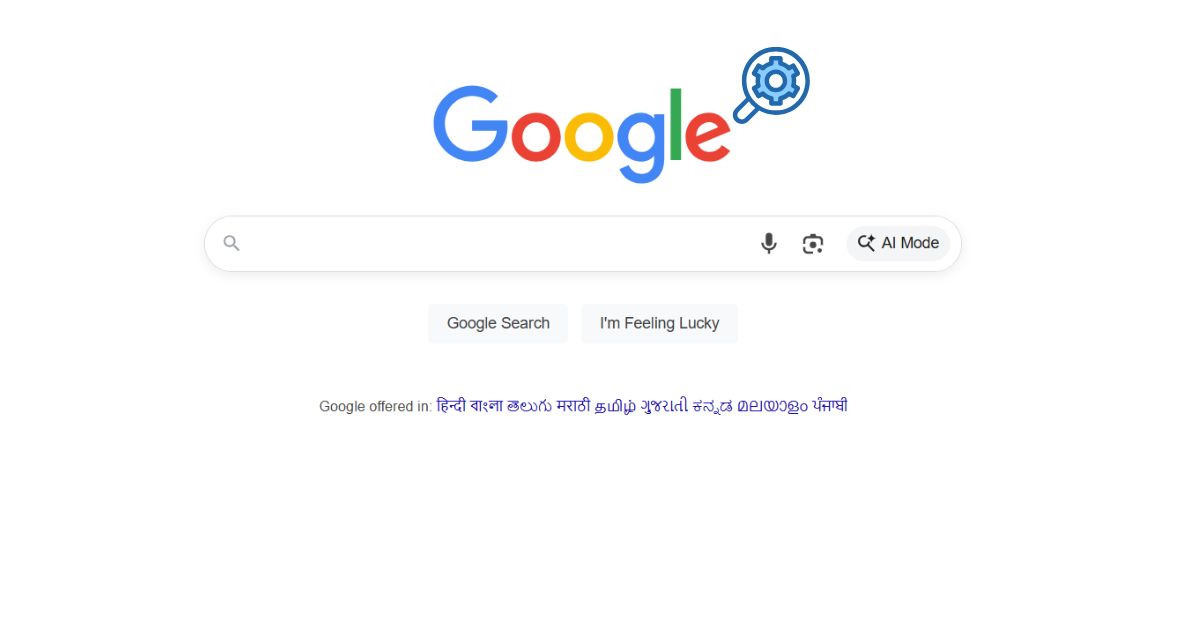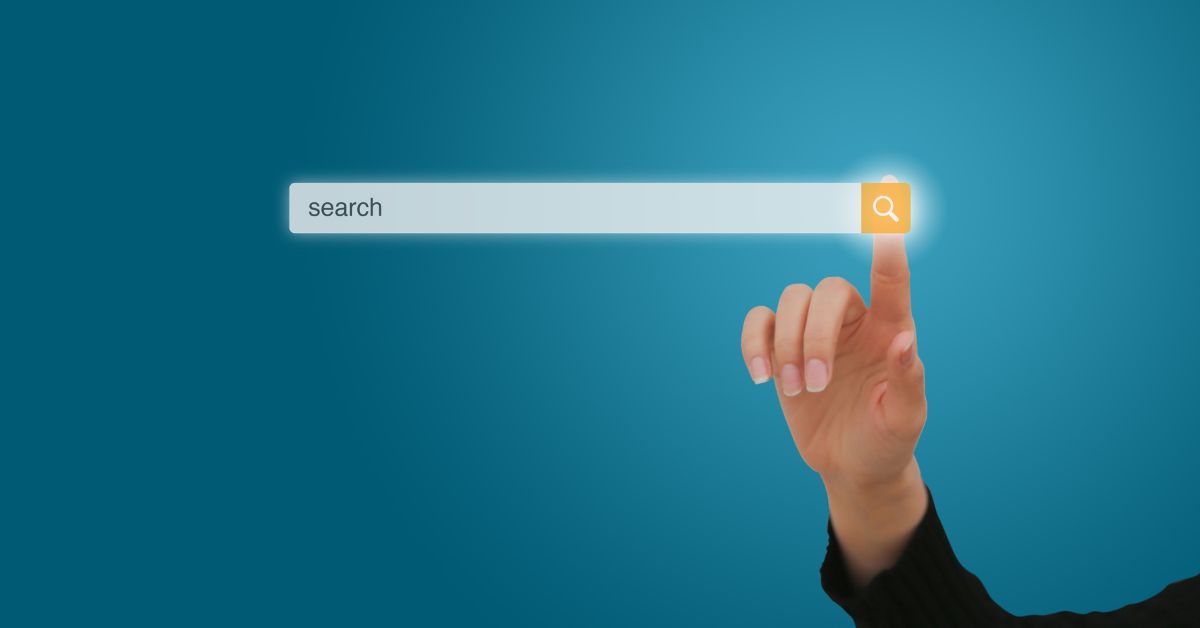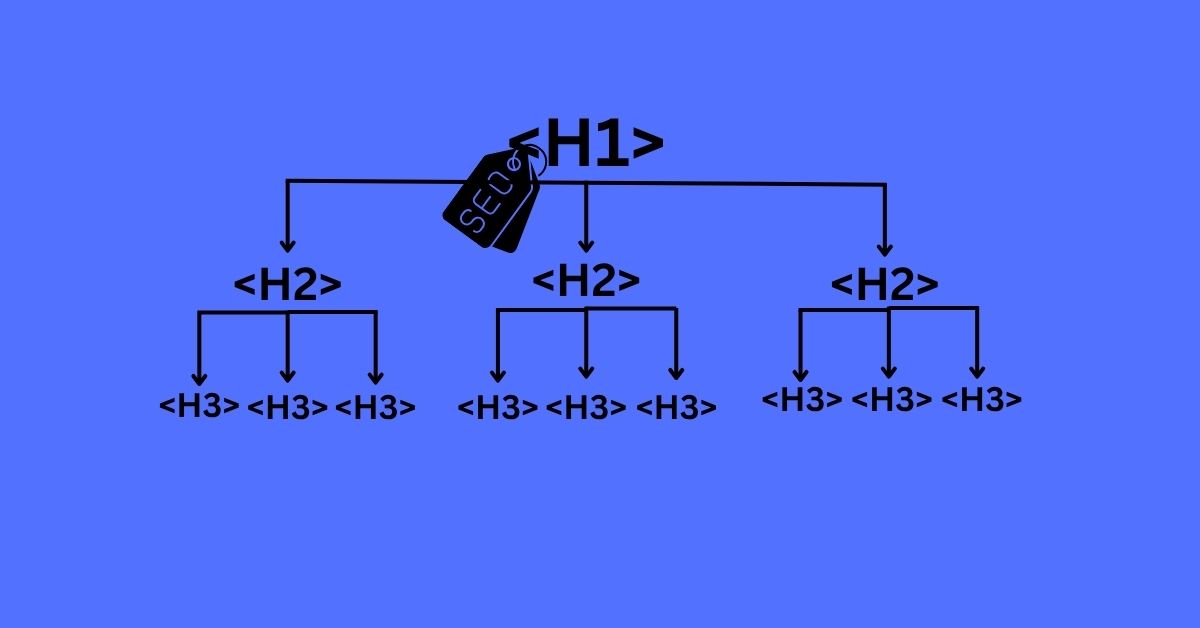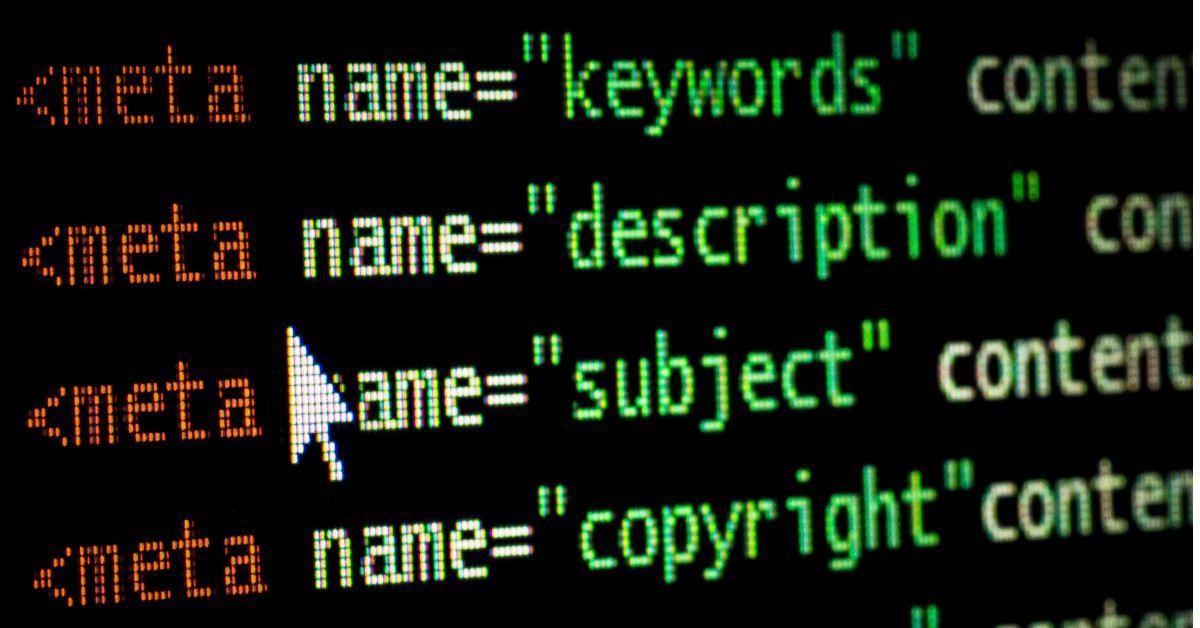Your website undergoes several changes in order to stay relevant online and keep showing up for user search queries. This also means that you might update old pages, discard irrelevant ones, and probably give a fresh look to your blogs.
So, what would your users see if they’re trying to access old content that doesn’t exist or has undergone change? Technically, they’d be redirected to new pages.
So while you’re making major changes to a page, search engine crawlers need to be informed that the page contents have been moved to a new link or URL altogether. This is necessary for redirecting your users to new content and providing them with the information they’re looking for.
Table of contents
What Is a 301 Redirect?
A 301 error or which could be termed as “301 Moved Permanently” status code is a message your web server sends to browsers and search engines to indicate that a particular page or resource has been permanently moved to a new URL. This is not a temporary redirect, but rather a status code that tells both users and search engines that the old URL is no longer valid and that all future requests must go to the new address.
In simple words, when you visit a website, your browser sends a request to the server hosting that page. If the server responds with a 301 status code, it means the content you want is no longer at the original address but has been permanently relocated. Your browser then automatically follows the redirect and loads the content from the new URL without any manual input from you.
Most times, users don’t even realise that they’re being redirected. However, for website owners and SEO experts, 301 redirects are vital tools for managing changes to website structure, domain names, or content locations while preserving search engine rankings and user experience.
Why 301 Redirects Matter
When you change the URL of a page, whether because you’re redesigning your site, rebranding, or merging content search engines need to know where to find the updated content. Without a proper redirect, visitors clicking on old links will encounter a “404 Not Found” error, which can be annoying and can affect your website’s reputation negatively.
More importantly, from an SEO perspective, 301 redirects help transfer the “link equity” or “ranking power” from the old URL to the new one. This means that the new page inherits the search engine authority built up by the old page, helping maintain your rankings and organic traffic.
How 301 Redirects Affect Your Website
The thing is, 301 redirects offer significant advantages, like signalling users and search engines that they can access your content even when URLs are changed. Doing this will help you maintain a positive user experience by avoiding broken links and supporting your SEO efforts by transferring ranking signals. On the other hand, if redirects are set up incorrectly, you could experience:
- Spoiled User Experience: Redirect loops or dead ends can come in the way of smooth site navigation, harming your user experience.
- Comparatively Slower Site Performance: Long redirect chains can slow down page loading times, adversely affecting user experience and SEO.
- Harming Your SEO Rankings: Incorrect or missing redirects may result in search engines removing your pages from their index or lowering their rankings.
How to Use 301 Redirects The Right Way
Here’s how to make 301 URL redirects work for you:
- Use 301 Redirects Only for Permanent Changes: If the change is temporary, opt for a 302 or 307 redirect, which indicates to search engines that the move is not permanent.
- Keep Redirect Chains Short: Lengthy redirect chains can slow down your website and confuse search engines. Aim for a direct, single-step redirect.
- Backup Before Altering the URL: Always create a backup of your server configuration or website files prior to altering redirects.
- Check Your Redirects Regularly: Over time you redirects can become outdated, especially with frequent site updates. Conducting regular audits helps keep your site structure healthy.
- Always Redirect to Relevant Content: Always direct old URLs to pages with similar or related content to preserve user relevance and SEO value.
Use 301 Redirects Using The Right Strategies
A 301 redirect is not just a technical aspect for your website. It helps maintain your website’s health, enhancing user experience, and optimising search engine performance. When URLs change, 301 redirects ensure that both visitors and search engines can access your content seamlessly, safeguarding your valuable SEO efforts.
On the other hand, a poorly managed redirect can cause significant issues, like decreased traffic and dissatisfied users. Therefore, applying 301 redirects should be done with a thoughtful approach. If you need expert help in updating your website and getting 201 redirects executed the right way, we are at your services. At The Tech Tales, our SEO and website experts can assist you with technical aspects of your website so you can focus on other priorities. Contact seo company in new zealand for a free SEO and website audit quote and we’ll help you out.